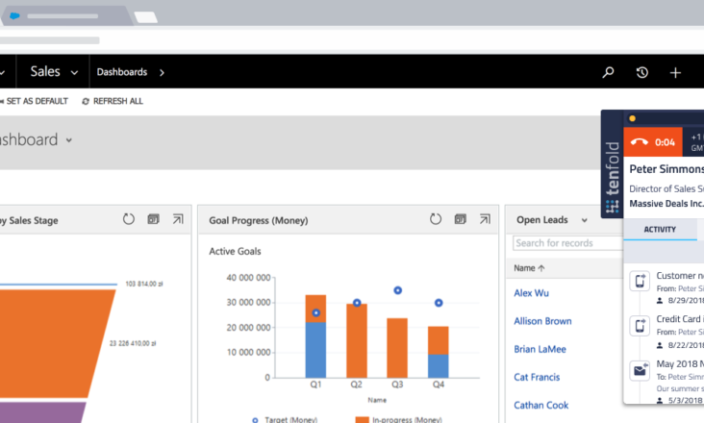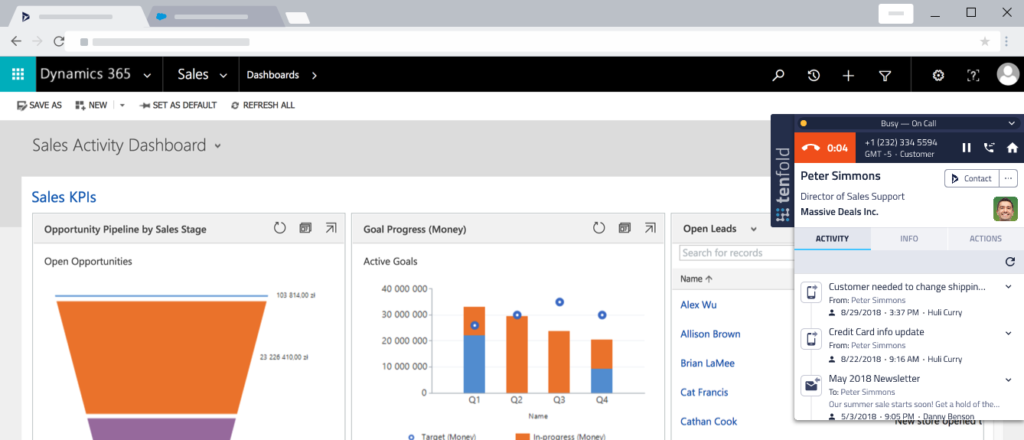
We’ve been quiet the last year or two, and now you know why. The new Tenfold Chrome Extension is finally here and we’re very excited to show you what we’ve been working on!
Tenfold’s chrome extension has been around since 2014 and is the product we built the company around. Over the past couple of years we have introduced a new thin client desktop app as well as several embeddable UIs. The new UIs offered a very new experience as well as some additional firepower to transform call centers using Tenfold.
We are happy to inform you that the Chrome Extension now leverages the same unified code base enabling a consistent (and modern) look and feel across all Tenfold UIs!
→ Ready to use it? Install the new Tenfold Chrome Extension.
→ How to upgrade from Chrome Extension 3.x to Chrome Extension 4.x.
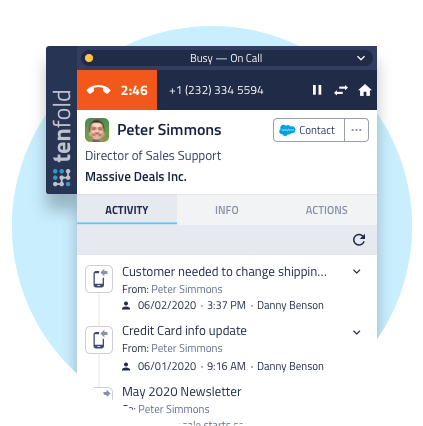
New Look and Feel
Be the envy of your peers – From the sleek new color palette to the ability to support consistent features across all our platforms, your agents are going to love this new Tenfold experience!
Call Controls*
Be in control – Who doesn’t like control? Now you can take control of your calls direct through Tenfold, and improve your agents efficiency by managing you call flow through a single pane of glass.
Agent Status*
Be a Tenfold Ninja – effortlessly logging in and out of your telephone system – Improve how calls are routed while keeping your team informed of your current status all through the Tenfold app!
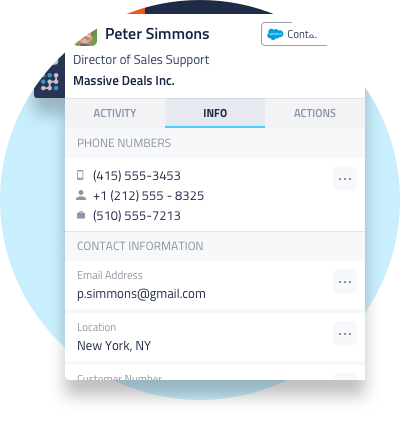
Information Tab Insights*
Be Unique – Just like no two snowflakes are alike, so can be said about contact center teams needs! Leverage the power of Tenfold to surface the information that matters most to you directly from the UI.
Intuitive Notepad
Be a team player – Your customers expect the same fanatical experience each time they interact with someone in your business. Leverage the Tenfold notepad to share context with your co-workers during call transfers or customer callbacks!
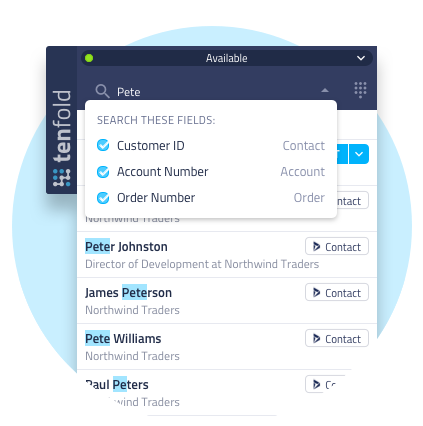
Custom Search*
Be a matchmaker – Your customers don’t always call in with the phone number you have on record. Sometimes the easiest way to identify the caller is by searching your CRM using data points such as an account number, email address, order number, case number, etc. The list goes on and on!
@mentions Displayed in App
Be customer aware – Send and receive customer-centric notifications to your co-workers directly from the Tenfold app! With Tenfold’s @mention syntax your co-workers can receive a heads up notification about your call and be better positioned to help you help the customer!
* Feature availability varies by integration. Contact customersuccess@tenfold.com for more details.
More Resources
→ Ready to see it? Install the new Tenfold Chrome Extension.
→ Ready to upgrade? Learn how.
→ Need help with Tenfold? Visit our Support Portal.
→ Have questions? Write us an email.